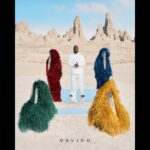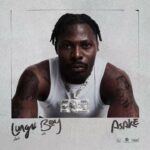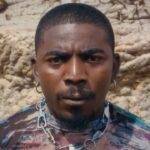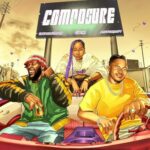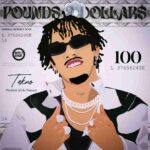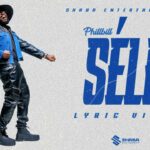Welcome to an impressive guide from explorermind that teaches you how to enter and load booking code on 1xbet in just few steps. We’ve made sure every steps highlighted in this article is well detailed and self explanatory.
In addition, we highly recommend that you read carefully not to miss any important step.
What is 1xbet
1xbet is a popular international sport betting platform with millions of registered users around the world owned by BeauFortbet, and existence in Nigeria since 2019. They claim to have the highest betting odds, multiple payment options, free bet, and reward.
1xbet Registration and Login
Don’t have an account yet? read the following instruction below to register.


- Visit the 1xbet official website 1xbet.com by following through this link Click here
- If you’re visiting with your mobile phone, at the top right corner of the screen you will find the Log in and Registration button
- Click the registration button to create an account
- On the registration page, you will be provided with three methods of registration either by phone number, valid email address, or social networks such as google account.
- Use your preferred means but I will recommend you register with phone number
- Choose your country code,+234 is for Nigeria. On the other empty field enter your phone number without the zero (0), your country code represent the zero digit.
- After inserting your mobile number, click send SMS
- Your verification code will be sent to your provided number for confimation
- After confirmation you will be asked to create a 4 digit pin for withdrawal
How to Login 1xbet when logged out
To gain access back into your account, follow the below steps carefully.
- On the 1xbet website or mobile application, on the top right corner of your screen there is a two button displayed (Log in and Registration).
- Click the Log in button, Login with either Email address, phone number, or social networks.
- Enter your user ID and password then Log in
To get your user ID, check the email address you used for registration your user ID is attached to it or check your account page when logged in your user ID is displayed there.
How to Enter & Load Booking Code on 1xbet Online
For you to enter & load booking code on 1xbet, you must be signed in to an account. Only registered users are allowed to log in. so, follow the steps above to register and login.
How to enter & load booking code on 1xbet
- Sign in to an account
- On the bottom screen of the website, an icon is displayed that looks like note with alert text 0 which signifies that you have no open bet.
- Click on the button icon, a new modal window will slide up
- On the empty text input, enter your bet code
- Save the code with the save button, download slip with the download button or enter amount and place bet.
Now you should be able to register, login, enter and load booking code on 1xbet online with the help of anyone. If you still have issue performing the listed above actions, write a comment below.